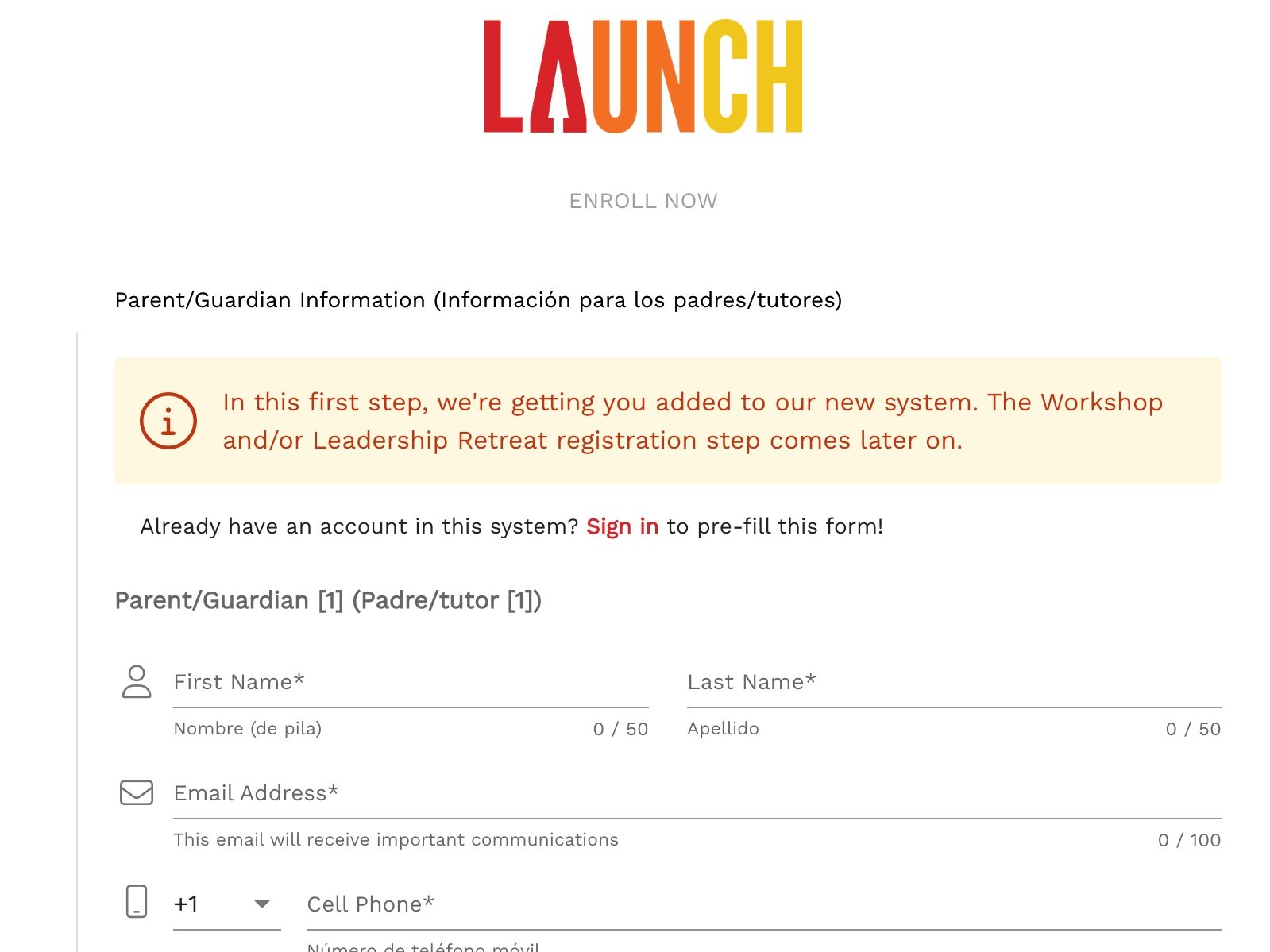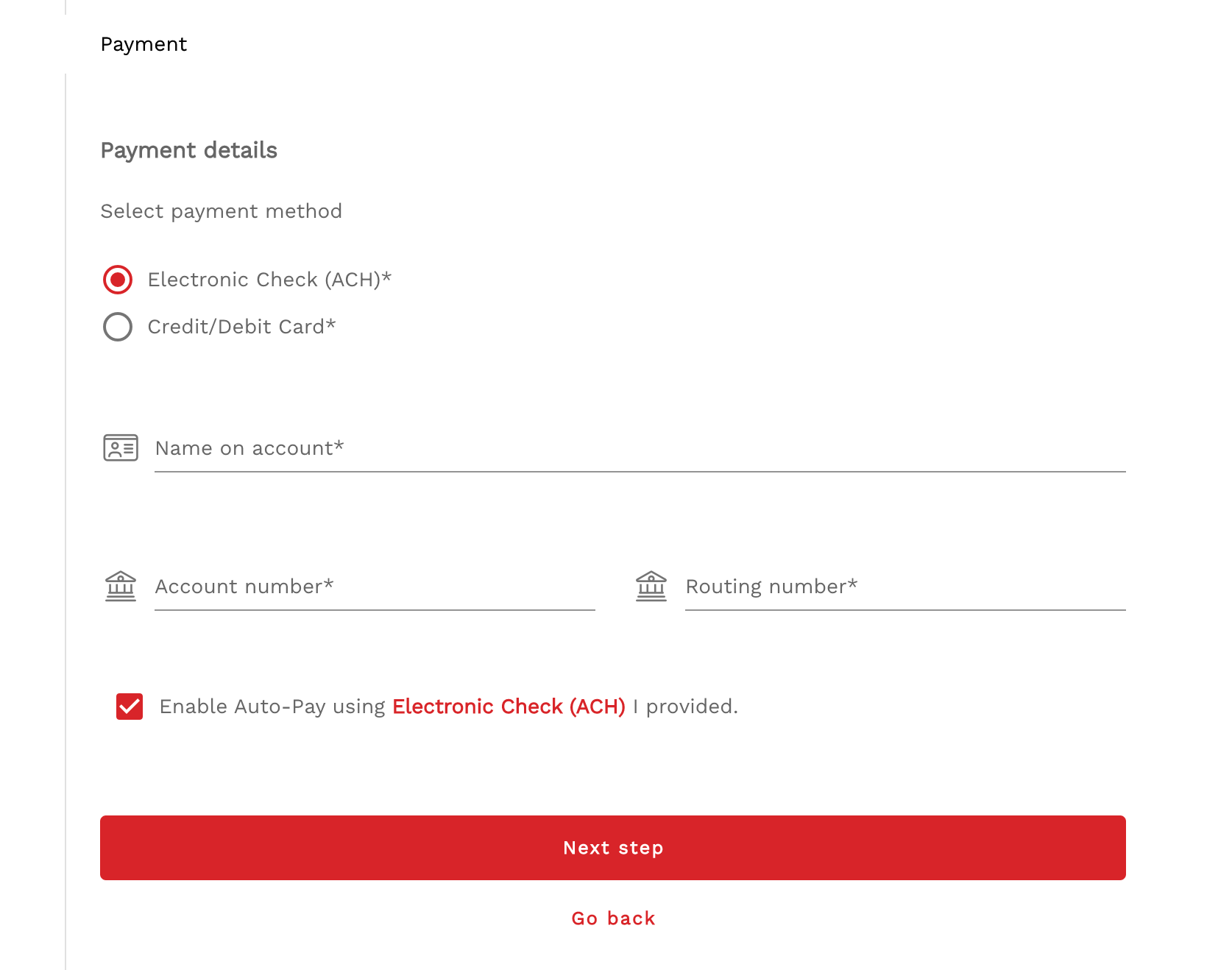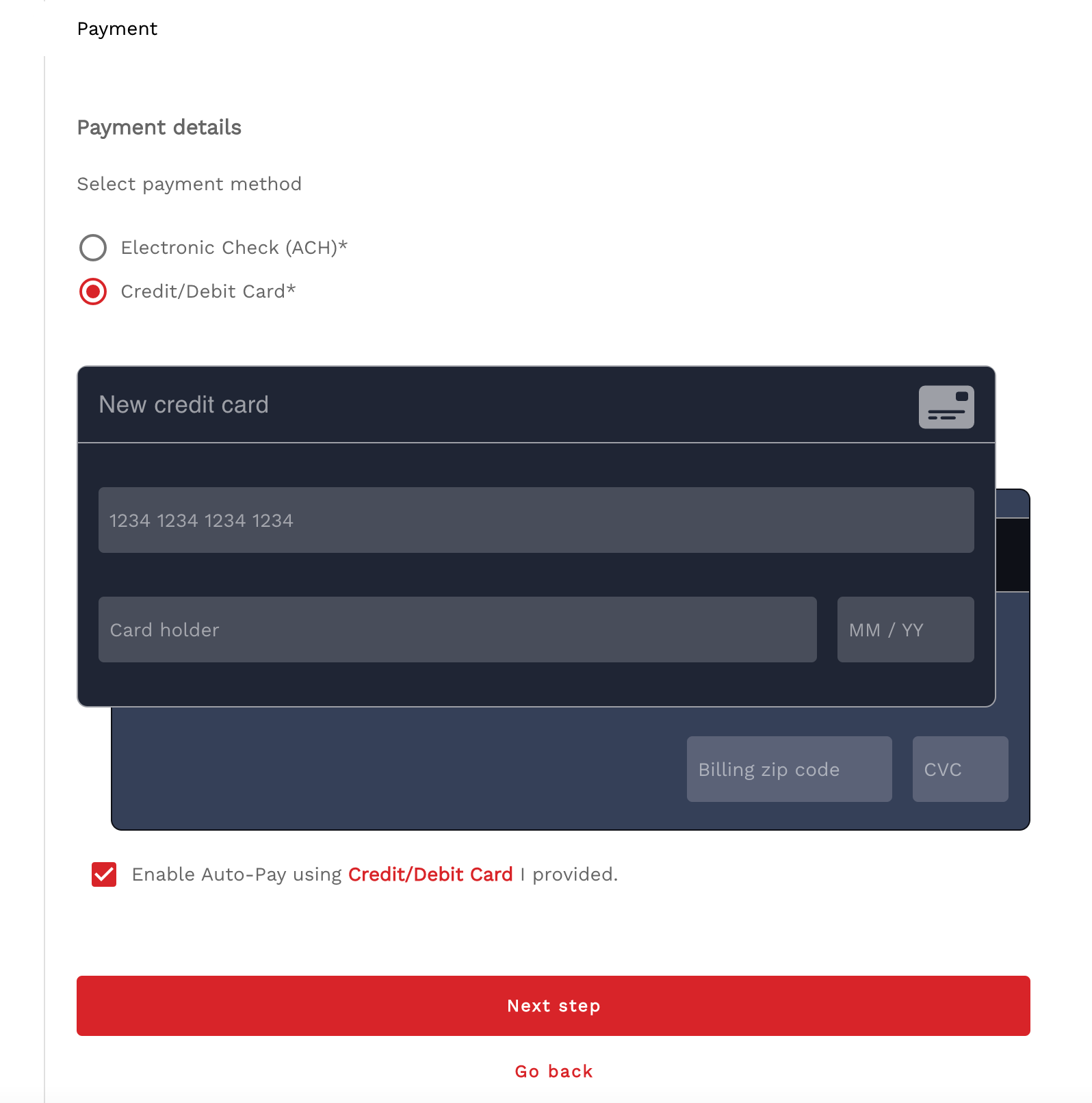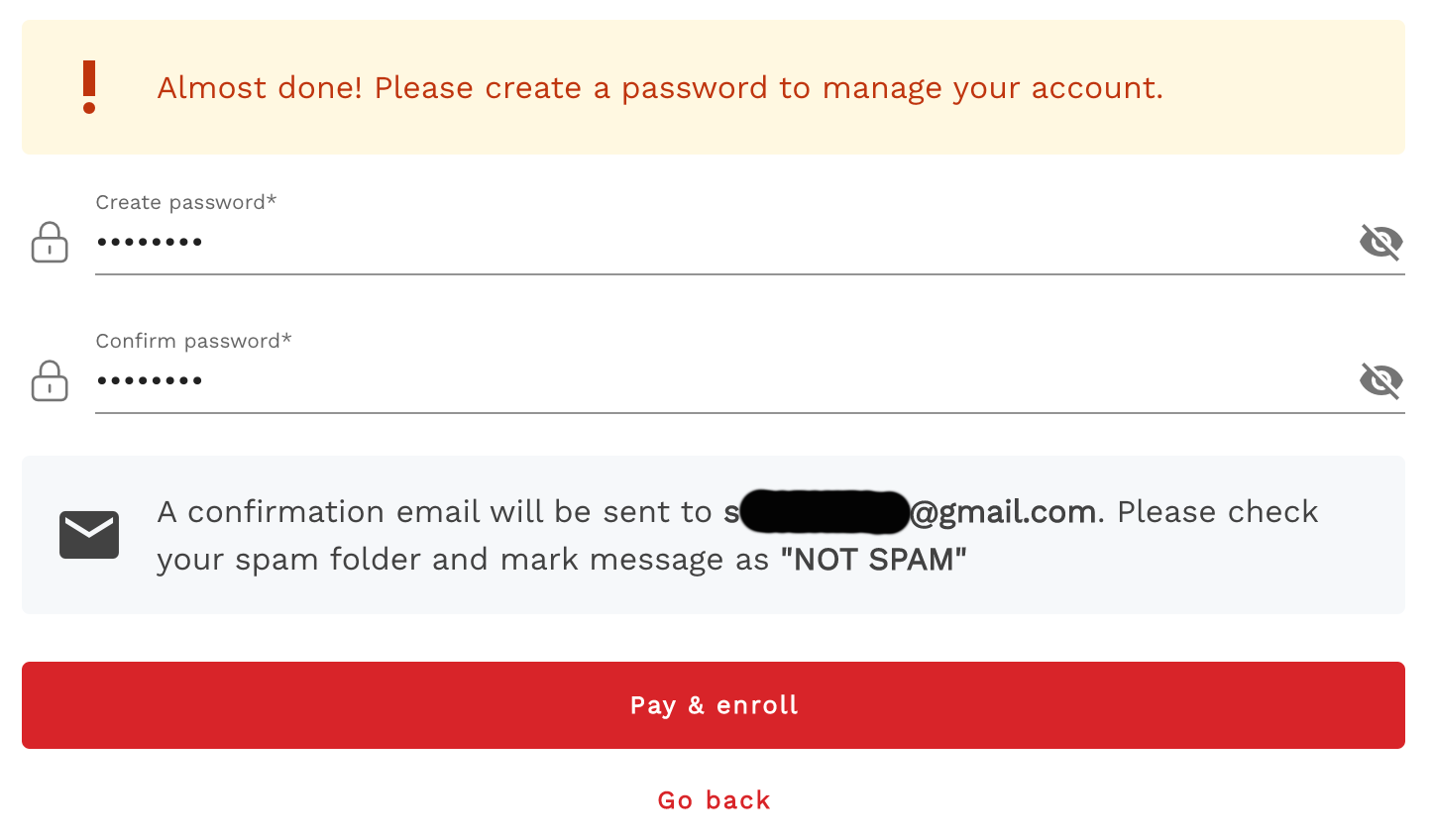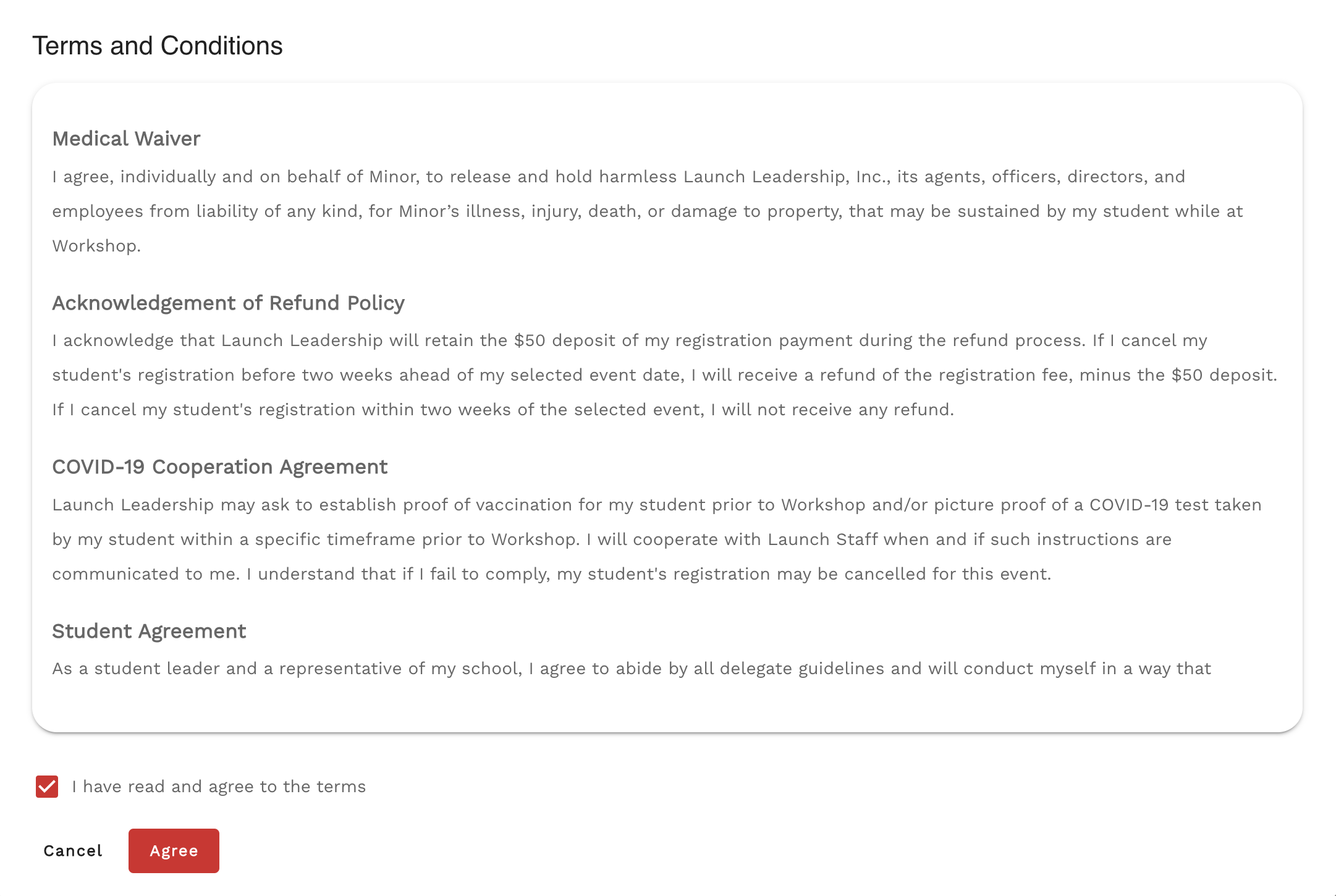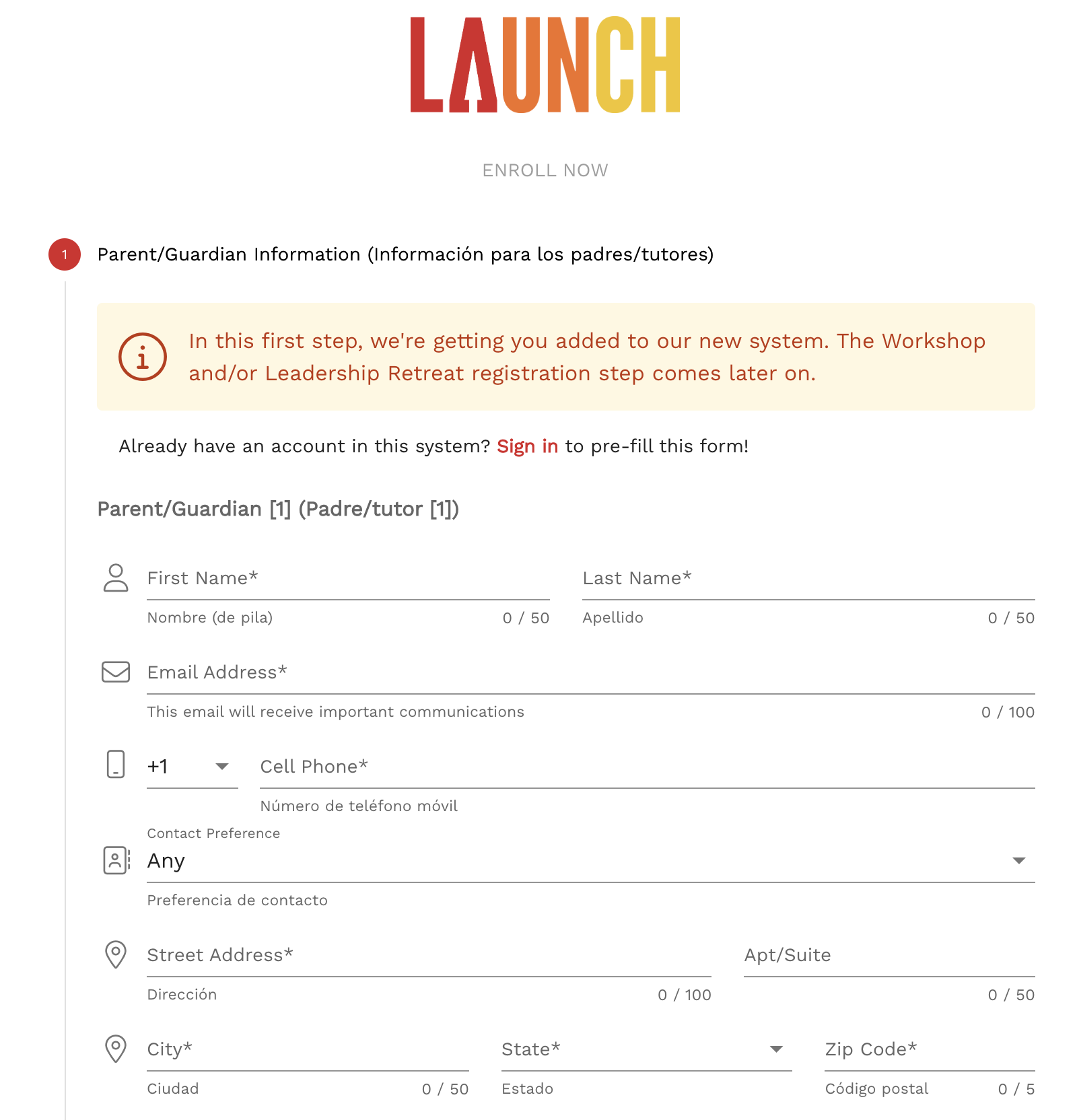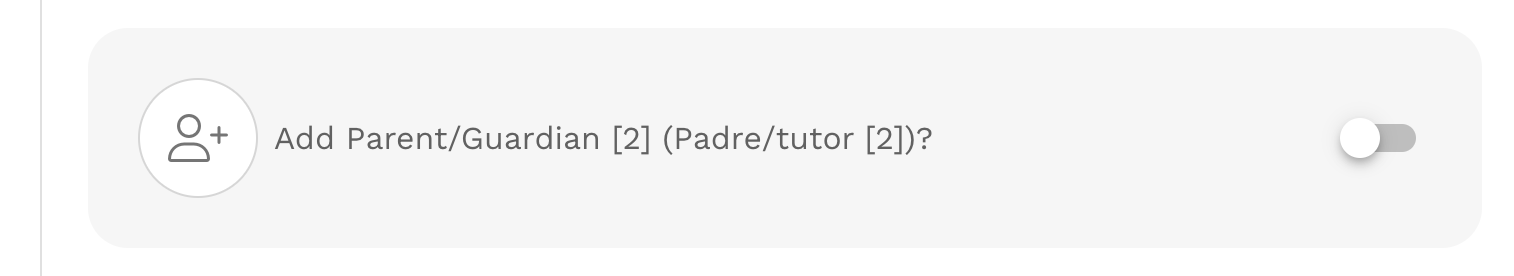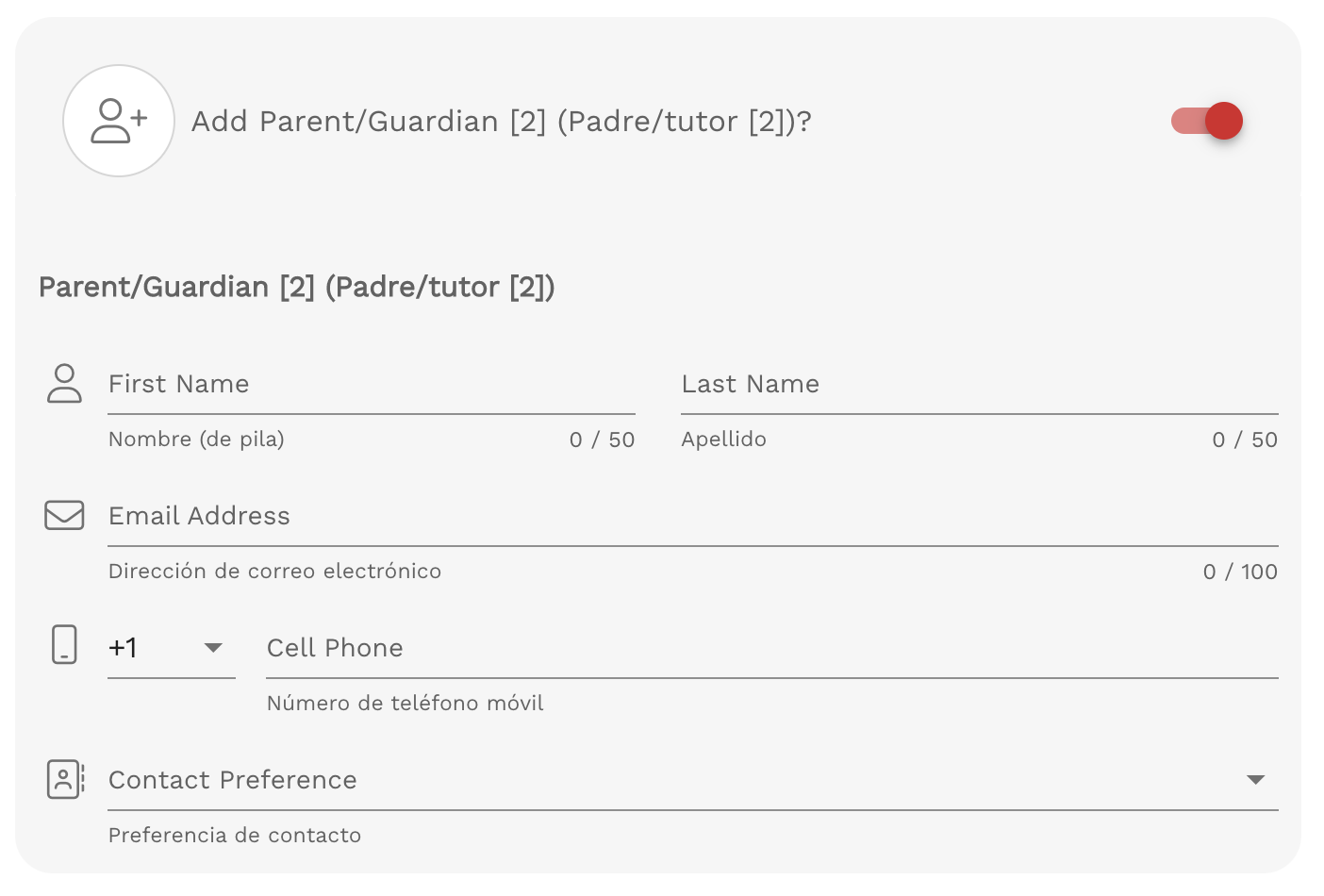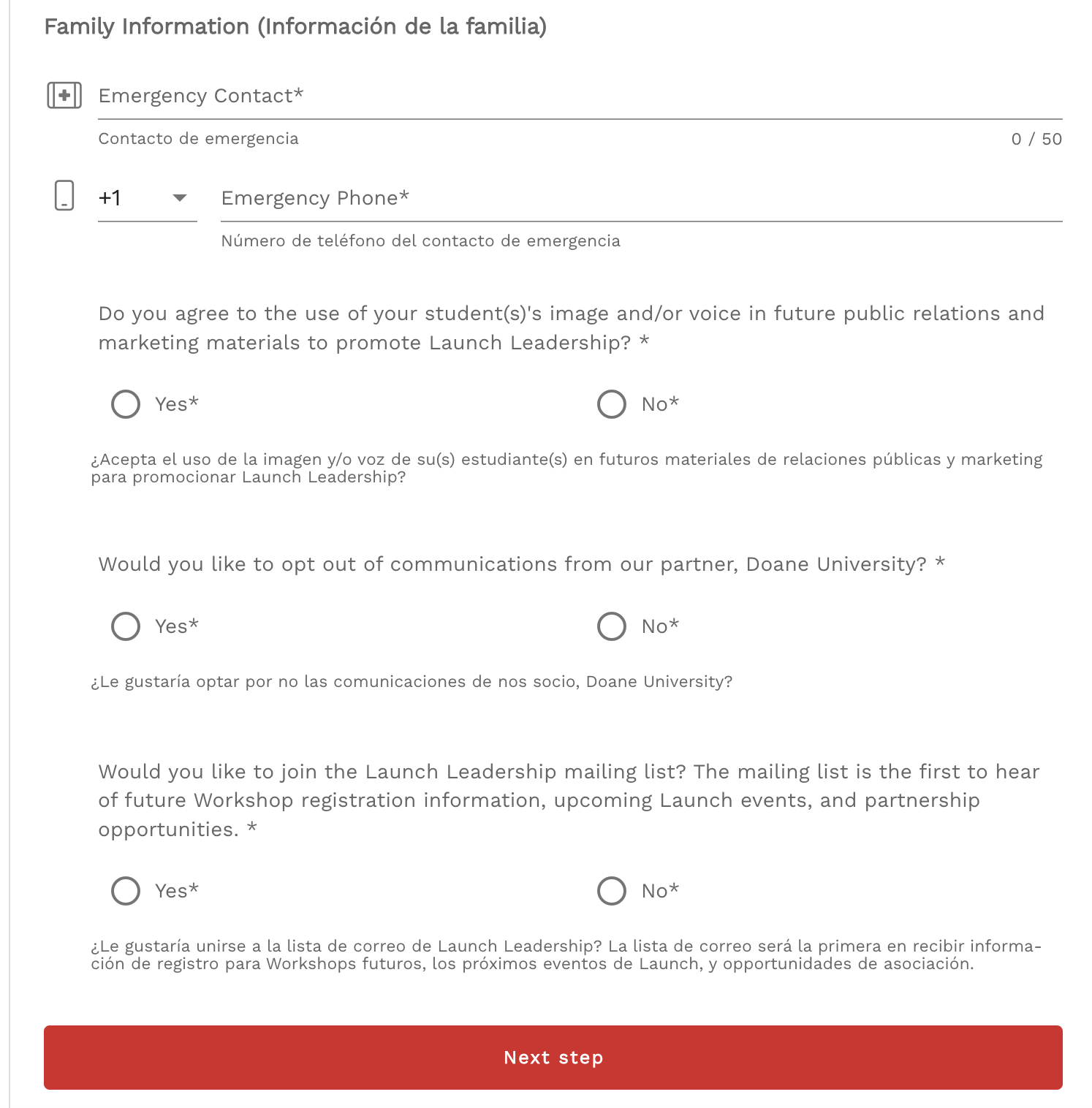SCREENSHOT GUIDE TO WORKSHOP REGISTRATION
Below, you can find our step-by-step screenshot guide to Workshop registration.
Keep scrolling to find every question on our registration form, including scholarship application questions.
Our new registration system breaks up your registration into a few different parts:
1. IF YOU ARE NEW, GET ADDED TO THE SYSTEM
Input parent/guardian information
Input shared family information (whether or not you have multiple students to enroll)
Input student information
NOTE: If you’re registering multiple students, you’ll be able to add another student’s information shortly! For now, keep that first student in mind as you move to the next step.
If you have previously attended a Launch service (Workshop or RYLA), you should already have an account with your pre-saved information. Log-in to save time!
We do not have access to account passwords so in order to recover a lost password, you’ll have to go through the forgot password option.
2. SPECIFY THE PROGRAM
Select the Workshop dates you’re registering the student for
Select the Workshop “delegation” (aka age group) you’re registering the student for
Indicate whether or not you’re applying for a Need-Based Scholarship
QUICK TIP:
At this point, you have the option to add another student. The option will continue to be there, so you can do it later. In fact, we recommend adding another student later on in the process.
2.1 WAITLIST
If the program your student is registering for has sold out, the system will tell you. If that’s the case, select the waitlist option. It is free to join the waitlist. If your student gets off the waitlist later on, you will be contacted by the Launch Staff prior to payment.
3. WORKSHOP-SPECIFIC INFORMATION
These fields are specific to Workshop, so if you were to register your student for a different Launch service in the future, you wouldn’t see these fields.
This section is also where the questions for the scholarship application will show up, if you’ve selected that option.
4. SPECIFY HOW YOU’RE PAYING
If you have a valid coupon code, now’s the time to enter it in the coupon code field.
Add any extras to your registration by checking the box next to the item. Extras include:
Workshop Bundle Care Package ($50): Save with this bundle that includes a red fleece LAUNCH blanket, an exclusive 2026 theme pin, and a magic card kit.
Pay It Forward: Full Scholarship ($575)
Pay It Forward: Half Scholarship ($287.50)
Specify whether you will be paying in full at this time OR if you’ll pay with a monthly payment plan.
PAYMENT PLANS:
Payment plans are automatically generated to be monthly and payment increments will be based on how many months are left until Workshop. All students must be paid for before the start of Workshop.
5. ADD ANOTHER STUDENT
If you’re registering multiple students, this is the best point to click that “Add Another Student” button! It’ll take you back to enter the new student’s information, then you can follow the other steps just the same.
6. COMPLETE YOUR REGISTRATION
Confirm that your student(s)’s registration looks right.
Enter your payment information — credit, debit, and Electronic Checks (ACH) are accepted.
Create a password so you can come back and edit any information, make payments, and more.
Agree to the terms and conditions
7. YOU’RE READY!
When you’ve successfully registered, you should receive a confirmation email. If you do not receive the confirmation within an hour of completing your registration, email us at registration@launchleadership.org and we’ll check on it for you.
8. INCOME VERIFICATION FOR SCHOLARSHIP APPLICATIONS
If you’re applying for a scholarship, we require you to submit income verification. This step happens after your registration is completed. Log in to your account, and a red bar should appear at the top of the screen, requesting you upload either a pay stub or tax document. NOTE: If uploading a tax document, please black out any sensitive information before you upload!
EVERY QUESTION ON THE REGISTRATION FORM
Now we’ve reached program selection!
workshop date options:
June 18 - 22
July 16 - 20
delegation options:
JAM - Students entering grades 6-8 in the fall
SLW - Students entering grades 9-12 in the fall
ALW - Rising seniors who have been to Workshop previously
SCHOLARSHIP STATUS OPTIONS:
I am NOT applying for a Need-Based Scholarship
I am applying for a Need-Based Scholarship
IF YOU ARE APPLYING FOR A SCHOLARSHIP, THESE ADDITIONAL QUESTIONS WILL APPEAR:
ANYONE APPLYING FOR A SCHOLARSHIP WILL NEED TO VERIFY THEIR INCOME.
After you’ve completed registration, log in to your account and click “Upload” (where the blue arrow is pointing below). We will accept pay stubs or tax documents. If you’re submitting tax documents, please black out any sensitive information, such as your social security number.
NEED MORE INFO?
Check out our Workshop page or the Workshop Registration page. If you’re still not finding the information you need, please contact our Workshop Director, Bridget Besse, at workshop@launchleadership.org or our registration team at registration@launchleadership.org.